Start your task list here:
> Mark "Todo" items with a ">" at the beginning of the line, and the color will change to green. Other examples are:
+ Done
- Canceled
* Information
... Waiting on something else to be done before can continue.
! Important
? Question
Some important keyboard shortcuts:
* Alt+right to increase indent, alt+left to decrease indent. You can indent as much as you need to make subpoints of subpoints, etc.
* Ctrl+S to save current note (if you're logged in).
* Enter will behave as it usually does, but Shift+Enter will always add a new line just below the current line without breaking at the current location.
Some extra notes:
* This particular page is designed for a desktop computer.
* There is a mobile-optimized version available when you're logged in.
* A video showing MondoNotes can be found here: https://youtu.be/8-to0Kiup6s. (The coloring is a little different because it's an older version.)
 MondoNotes.com
MondoNotes.com